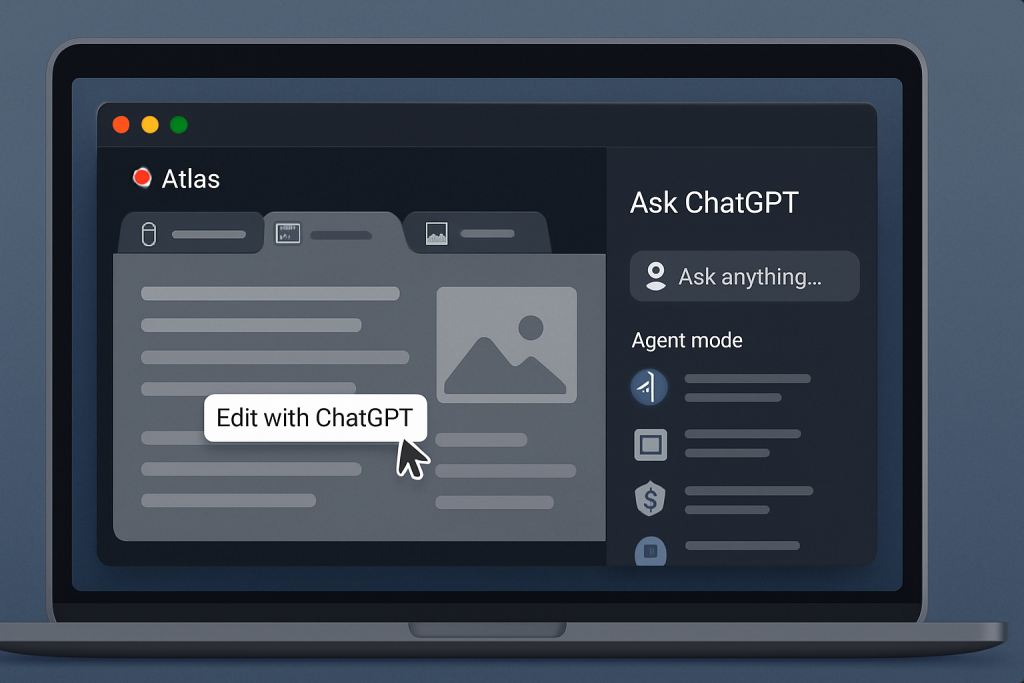
ChatGPT Atlas is the kind of upgrade you only appreciate after a single workday with it. Instead of juggling a separate ChatGPT tab, a dozen research pages, and that half‑written email, Atlas pulls the assistant into the browser itself so you can read, ask, draft, and even delegate steps without breaking focus. OpenAI introduced it on October 21, 2025, as a macOS browser available worldwide for Free, Plus, Pro, and Go users, with Agent mode in preview for Plus, Pro, and Business and admin‑enabled options for Enterprise and Edu. Windows, iOS, and Android are on the way, but the story starts here: a browser that understands the page you’re on and can help you act on it.
If you’ve ever copied a paragraph into ChatGPT just to get a plainer explanation, you’ll like the Ask ChatGPT sidebar. It rides alongside whatever you’re viewing, so you can highlight a passage and ask for an explanation, a summary for families, or a quick draft to paste into your notes—without leaving the page. You can type or talk, and the conversation stays anchored to the page in view. For writing, Atlas adds an “Edit with ChatGPT” cursor directly in web text fields: select text, invoke the cursor, and request a revision or dictate new content in place. It feels less like consulting a tool and more like having a helpful colleague in the margin.
Where things get interesting is Agent mode. When you switch it on, ChatGPT can take actions in your current browsing session: open tabs, navigate, click, and carry out multi‑step flows you describe. Planning a workshop? Ask it to gather venue options that match your accessibility checklist, compare prices and policies, and draft a short email to the top two. Wrangling admin tasks? Let it pre‑fill routine forms and stop for your review before submission. You set the guardrails—from preferred sources to required approval checkpoints—and you can even run the agent “logged out” to keep it away from signed‑in sites unless you explicitly allow access. It’s a natural hand‑off: you start the task, the agent continues, and it reports back in the panel as it goes.
Because this is a browser, privacy and control matter more than features. Atlas ships with training opt‑outs by default: OpenAI does not use what you browse to train models unless you turn on “Include web browsing” in Data controls. Browser memories—the feature that lets ChatGPT remember high‑level facts and preferences from your recent pages—are strictly optional, viewable in Settings, and deletable; deleting your browsing history also removes associated browser memories. Business and Enterprise content is excluded from training, and admins can decide whether Browser memories are available at all. If you want quality signals to improve browsing and search but not training, Atlas separates that diagnostic toggle from the model‑training switch so you can keep one off and the other on.
Setup is quick. Download the macOS app, sign in with your ChatGPT account, and import bookmarks, passwords, and history from Chrome so you don’t start from zero. You can make Atlas your default in one click, and there’s a small, time‑limited rate‑limit boost for new default‑browser users to smooth the transition. It runs on Apple silicon Macs with macOS 12 Monterey or later, which covers most modern school or clinic machines.
For a brain‑friendly practice—whether you’re supporting learners, coaching adults, or coordinating therapy—Atlas changes the cadence of your day. Research no longer requires the swivel‑chair routine: open a guideline or policy page, ask the sidebar to extract the eligibility details or accommodations, and keep reading as it compiles what matters. When policies conflict, have it surface the differences and the exact language to discuss with your team. Drafting becomes lighter, too. Need a parent update in Arabic and English? Keep your school page open, ask Atlas to produce a two‑column explainer grounded in that page, and paste it into your newsletter or WhatsApp note. Because the chat sits beside the source, you’re less likely to lose context—and more likely to keep citations tidy.
The benefits are practical in Qatar and across MENA, where bilingual communication and time‑to‑action often make or break a plan. Atlas respects your existing logins and runs locally on macOS, which means it adapts to your regional sites and Arabic/English workflows without new portals. Start small: use the sidebar for comprehension scaffolds during lessons, quick plain‑language summaries for families, or bilingual glossaries on the fly. When your team is comfortable, try Agent mode for repeatable tasks like collecting venue policies, drafting vendor comparisons, or preparing term‑start checklists—while keeping the agent in logged‑out mode if you don’t want it near signed‑in records. The point isn’t to automate judgment; it’s to offload the clicks so you can spend attention where it counts.
Safety is a shared responsibility, and OpenAI is frank that agentic browsing carries risk. Atlas limits what the agent can do—it can’t run code in the browser, install extensions, or reach into your file system—and it pauses on certain sensitive sites. But the company also warns about prompt‑injection attacks hidden in webpages that could try to steer an agent off course. The practical takeaway for teams is simple: monitor agent runs, prefer logged‑out mode for anything sensitive, and use explicit approval checkpoints. As with any new tool, start on low‑stakes workflows, measure outcomes like minutes saved or error rates, and scale intentionally.
Under the hood, Atlas also modernizes search and results. A new‑tab experience blends a chat answer with tabs for links, images, videos, and news, so you can go source‑first when you want to validate or dive deeper. That’s useful for educators and clinicians who need traceable sources for reports: ask for a synthesis, then flip to the links view to gather citations you can verify. And because it’s still a browser, your usual web apps, calendars, and SIS/EMR portals stay right where they are—Atlas just gives you a knowledgeable helper at elbow height.
If you publish a newsletter like Happy Brain Training, Atlas earns its keep quickly. It trims the friction between reading and writing, collects what matters from credible pages, and—when you let it—handles the web’s repetitive busywork. The launch on October 21, 2025, is just the first chapter, with Windows and mobile versions coming next; for now, macOS users get the head start. Download it, keep memories off until you decide otherwise, run your first week with the sidebar only, then pilot Agent mode on a simple, documented workflow. You’ll know it’s working when you catch yourself spending more time in conversations with people—and less time copying and pasting between tabs.
